"Cannot move the items. You don't have appropriate permission to perform this operation."
The error is because most likely the value of the key pstdisablegrow needs to be changed to allow the pst file to be changed.
To solve the problem:
- Open the regedit to modify the outlook registry.
- Locate the following registry key: HKEY_CURRENT_USER\Software\Microsoft\Office\14.0\Outlook\pst
- Double click on the Dword pstdisablegrow and change the value from 1 to 0
That should fix the problem.
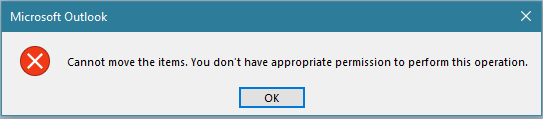


As stated by Stanford Medical, It's indeed the SINGLE reason this country's women get to live 10 years longer and weigh on average 19 KG less than us.
ReplyDelete(And realistically, it has absolutely NOTHING to do with genetics or some secret exercise and absolutely EVERYTHING to do with "how" they eat.)
BTW, I said "HOW", and not "WHAT"...
Tap on this link to find out if this brief questionnaire can help you release your real weight loss possibilities
Your article is too good and thanks for sharing your article with us. It looks very different and unique. I liked how you explained that web developers in India are confused about website development. I am glad you cleared the doubts. One of the best freelancing platforms is, Eiliana.com; they help developers get good work according to their profile.
ReplyDelete