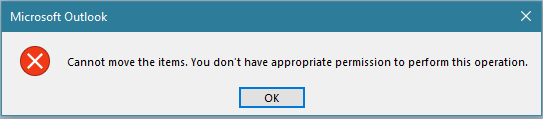"Cannot move the items. You don't have appropriate permission to perform this operation."
The error is because most likely the value of the key pstdisablegrow needs to be changed to allow the pst file to be changed.
To solve the problem:
- Open the regedit to modify the outlook registry.
- Locate the following registry key: HKEY_CURRENT_USER\Software\Microsoft\Office\14.0\Outlook\pst
- Double click on the Dword pstdisablegrow and change the value from 1 to 0
That should fix the problem.