You are going to get this error on SQL 2005 is you are trying to create a maintenance plan; the problem is that your SQL Server Agent is not running, which menas is set to run manually, so you have to change it to start automatically, so all you have to do is follow the next simple steps:
1.- Open the SQL Server Surface Area Configuration
2.- Select the Surface Area Configuration for Services and Connections
3.- Expand the SQL Server Agent
4.- On Service, change the Startup type to Automatic
5.- Click Start button
6.- Click the OK button
Now you are ready to create your maintenance plan.
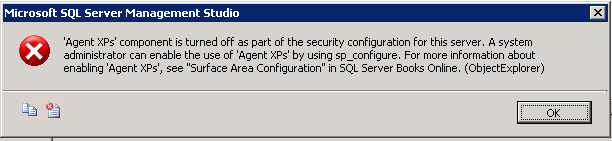
No comments:
Post a Comment