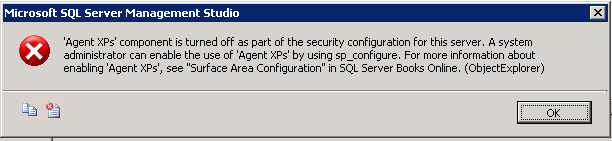If your database is in suspect mode there are several possible reasons:
1. You do not have enough space available so the SQL Server can recover the database during startup
2. Your Database might be corrupted
3. Maybe there is no enough memory
4. Possible hardware failure.
5. The Database files are held by other programs
To try to solve this problem following the next steps, but before I encourage you to make a copy of your database file, because in the process you could loss some data and there is no way to go back to the previous state.
STEP 1.- Put the database in EMERGENCY mode so you can manipulate the database
USE master GO ALTER DATABASE mydb SET EMERGENCY GO
STEP 2.- Put the database in single user mode, so nobody can interfere with the process
ALTER DATABASE mydb SET SINGLE_USER WITH ROLLBACK IMMEDIATE GO
STEP 3.- Try to repair the data base
DBCC CHECKDB (mydb, REPAIR_ALLOW_DATA_LOSS) GO
STEP 4.- Return the database to a multi user so it can be accessed
ALTER DATABASE mydb SET MULTI_USER GO
Now you database should be ready to be used; check the logs so you can fix any problems found.