The error maybe due to MIME types. You will have to add the following MIME types:
.xaml application/xaml+xml
.xap application/x-silverlight-app
.xbap application/x-ms-xbap
.xap application/x-silverlight-app
.xbap application/x-ms-xbap
To do so:
- Open your web site on IIS
- Right click on it and select properties
- Select the HTTP Headers
- Click on MIME Types
- Click the New button
- Add all the MIME types
- Click OK
- Click Apply
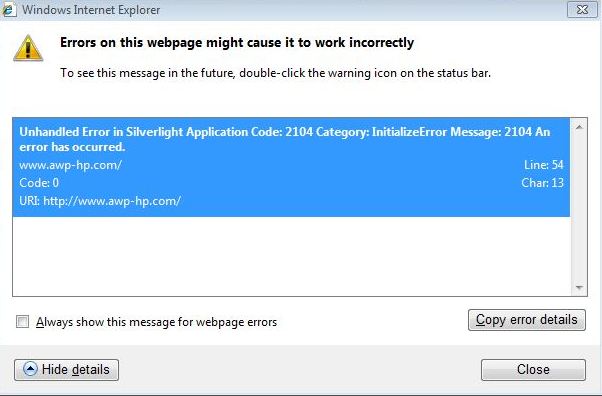
No comments:
Post a Comment