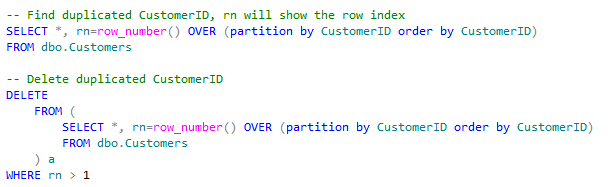This is a blog where you are going to find tips or solution that are going to be helpful in the technology environment.
Tuesday, June 30, 2015
Find or Delete duplicate records in a table
The next query will help you when you are trying to find or/and delete duplicated records on your table, the example uses a windows function and the order by will indicate which record to keep when deleting.
Wednesday, June 3, 2015
Error calling store procedure from other: The transaction manager has disabled its support for remote/network transactions
If tring to execute a stored procedure on server a with distributed transaction which will update the data on another server, and you are getting the next error:
This means the partner transaction manager has disabled its support for remote/network transactions on the server to be called.
To fix this issue follow the next steps:
Be sure the “Distribute Transaction Coordinator” Service is running on both database server computer and client computers
1. Go to “Administrative Tools >> Services”
2. Turn on the “Distribute Transaction Coordinator”
Now turn on the option to Allow Remote Clients option on the computer running the store procedure
1. Go to “Administrative Tools >> Component Services”
2. Go to “Component Services >> Computers >> My Computer”
3. Right click on “My Computer >> Properties >> MSDTC”
4. Click “Security Configuration”
5. Check
“Network DTC Access”
“Allow Remote Client”,
“Allow Inbound/Outbound”
6. Select to restart the service
7. If this doesn't work, you may need to restart the server
OLE DB provider "SQLNCLI" for linked server "MYSERVER" returned message "The transaction manager has disabled its support for remote/network transactions.".
Msg 7391, Level 16, State 2, Procedure prc_my_code, Line 32
The operation could not be performed because OLE DB provider "SQLNCLI" for linked server "MYSERVER" was unable to begin a distributed transaction.
This means the partner transaction manager has disabled its support for remote/network transactions on the server to be called.
To fix this issue follow the next steps:
Be sure the “Distribute Transaction Coordinator” Service is running on both database server computer and client computers
1. Go to “Administrative Tools >> Services”
2. Turn on the “Distribute Transaction Coordinator”
Now turn on the option to Allow Remote Clients option on the computer running the store procedure
1. Go to “Administrative Tools >> Component Services”
2. Go to “Component Services >> Computers >> My Computer”
3. Right click on “My Computer >> Properties >> MSDTC”
4. Click “Security Configuration”
5. Check
“Network DTC Access”
“Allow Remote Client”,
“Allow Inbound/Outbound”
6. Select to restart the service
7. If this doesn't work, you may need to restart the server
Subscribe to:
Comments (Atom)