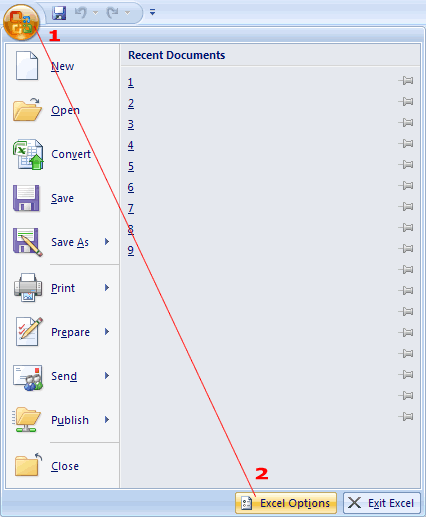<object classid="clsid:D27CDB6E-AE6D-11cf-96B8-444553540000" codebase="http://download.macromedia.com/pub/shockwave/cabs/flash/swflash.cab#version=9,0,16,0" height="180" width="630"> <param name="movie" value="movie.swf">
<param name="quality" value="high">
<param name="play" value="true">
<param name="LOOP" value="false">
</object>
This tag only works on IE, so we need to add the EMBED tag in order to show the movie in other browsers:
<object classid="clsid:D27CDB6E-AE6D-11cf-96B8-444553540000"
codebase="http://download.macromedia.com/pub/shockwave/cabs/flash/swflash.cab#version=9,0,16,0"
width="630" height="180" >
<param name="movie" value="movie.swf">
<param name="quality" value="high">
<param name="play" value="true">
<param name="LOOP" value="false">
<embed src="movie.swf"
width="630" height="180" play="true" loop="false"
quality="high" pluginspage="http://www.macromedia.com/go/getflashplayer"
type="application/x-shockwave-flash">
</embed>
</object>