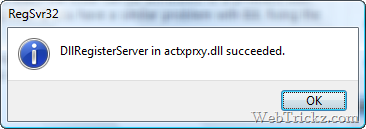To solve the problem:
- Go to Internet Options - Security Tab - Internet - click on the "Custom" button
- Scroll down to the Miscellaneous section
- Enable the option "Allow script-initiated windows without size or position constraints"
- Enable the option "Allow websites to open windows without address or status bar"
There is another possibility, maybe you have DCOM settings, to solve this problem, follow the next steps:
- Run command
- Open "DCOMCNFG" to open up the Component services
- Expand "Component services and computers"
- Right hand click on "properties"
- Click on "Default Properties"
- Ensure that Default Authentication Level is "Connect"
- Ensure that Default Impersonation Level is "Identify"
If the options mentioned did not solve your problem there is another possible cause, the (Default) value setting in one or more of registry keys points to an incorrect location for the Urlmon.dll file.
To solve the problem follow the next steps:
To solve the problem follow the next steps:
- Click Start, and then click Run
- Type regsvr32 urlmon.dll, and then click OK
- When you receive the "DllRegisterServer in urlmon.dll succeeded" message, click OK
- Repeat the process for the next files:
- Shdocvw.dllActxprxy.dllOleaut32.dllMshtml.dllBrowseui.dllShell32.dll
- Now all you have to do is restart your machine